Naracea 1.3.0
I’ve just released Naracea 1.3. Among several bug fixes (mainly in find & replace), there are two major features included in version 1.3:
Spell check
First major feature is of course background spellchecker, which detects issues in spelling as you type:
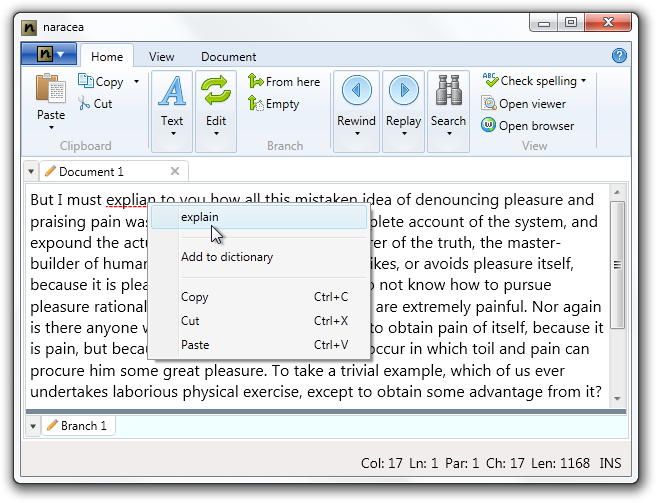
While most of the implementation was very straightforward, there was one tough decision I needed to do: which spelling dictionaries should be included in installation package? Since I’ve used Hunspell as an actual spellchecker, and there is wide variety of Hunspell dictionaries which have very permissive licenses, it is not a problem to install lots of them when Naracea is being installed, however from maintenance point of view it would be real hell to keep all these dictionaries up to date.
Therefore I decided to move the decision which dictionaries should Naracea offer to the user, because he knows best what dictionaries he needs. Thus instead of gathering all of the dictionaries and polluting dictionary list with lots of languages which are not need, I implemented easy to use dictionary installer.
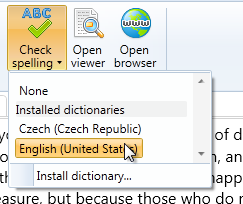
Basically all you need to do is download Hunspell dictionary, click one button, select the dictionary files and you have a dictionary available. Since hunting for plain Hunspell dictionaries might be tedious, Naracea can extract Hunspell dictionaries from OpenOffice.org extensions (please, check licenses of any dictionary you install from OpenOffice.org extensions, there might apply some limitations). I understand that this is an extra step for end user, however this is the only solution for spell check I’m able to maintain at this point.
Naracea also supports custom dictionaries, so when the word is not in the dictionary you are using, you can add it to your custom dictionary. Custom dictionaries are specific for each installed language.
Markup
Second feature new to 1.3, and I like this one really much, is markup processing. Naracea really is a text editor, and my intention never was to have any kind of WYSIWYG-like text formating functionality, because I believe having all those formatting options available while writing, is shifting author’s focus from content to the form. And that’s something I don’t like.
But the truth is, that some kind of formatting is a must for modern text editing application (let’s say you are writing blog post and you want to turn some part of the text into italics or bold to emphasize something). Fortunately there is a known solution to this problem, which many people (including me) like: markup.
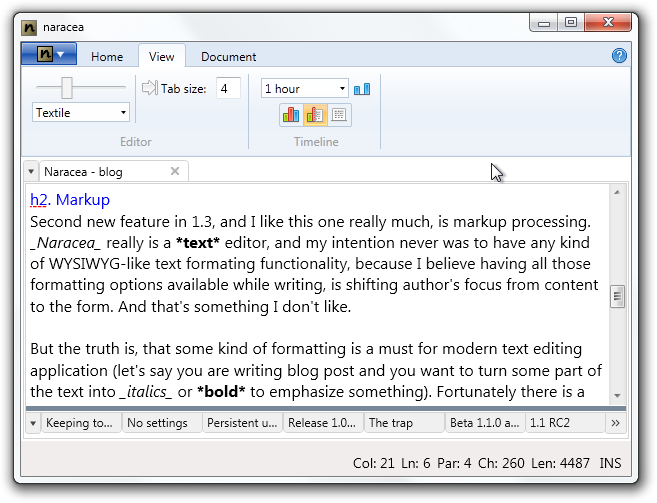
What is markup? It is a way to decorate your text to give application you are using hints about the formatting, so the application can later process your markup and generate out of it e.g. HTML with proper formatting. There are many flavors of markup, but for quick, unobtrusive formatting, particularly popular one is Markdown. Markdown uses special characters like * or _ to tell the application that some portion of the text should be *bold* or _italics_ (which will be converted to bold and italics). There are much more special formatting sequences in Markdown, into which I’m not going to dive too deeply, because first, Naracea doesn’t use Markdown, but Textile, which looks very similar to Markdown, but has, in my opinion, better feature set (e.g. it includes simple table generation, better list support and couple of other things, which make it superior to Markdown), and second most important formatting sequences are described in Naracea’s help.
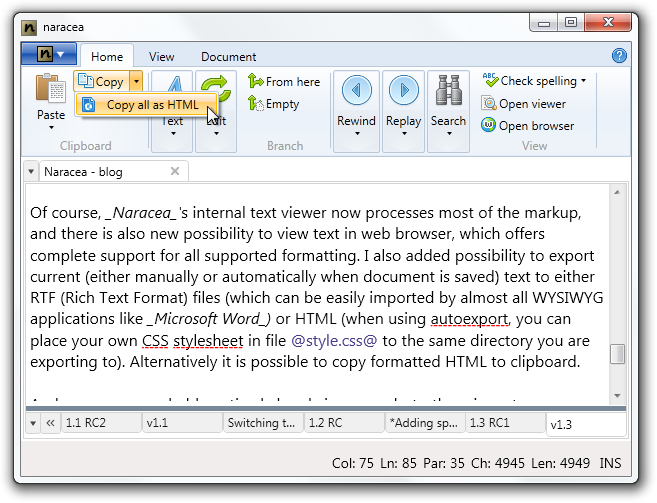
Of course, Naracea’s internal text viewer now processes most of the markup, and there is also new possibility to view text in web browser, which offers complete support for all supported formatting. I also added possibility to export current (either manually or automatically when document is saved) text to either RTF (Rich Text Format) files (which can be easily imported by almost all WYSIWYG applications like Microsoft Word) or HTML (when using autoexport, you can place your own CSS stylesheet in file style.css to the same directory you are exporting to). Alternatively it is possible to copy formatted HTML to clipboard.
And yes, as you probably noticed already in screenshots, there is syntax highlighter for Textile, so you can see where your markup applies.
And that’s pretty much it.
I really like how Naracea works now. All the basic feature I wanted to have in it are implemented now, and they seem to work very well together. If you are interested, please go and check them yourself.

