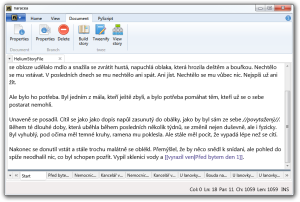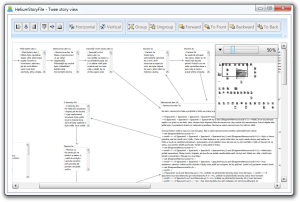Plugins
This page lists Naracea plugins which are not bundled in .exe installer. All plugins are included in .zip package with latest Naracea build.
For more details on plugin development see plugin development wiki.
Source code of all listed plugins can be found in this BitBucket repository.
Twee
- Since Naracea 1.5.3 Twee plugin is included in .exe installation package.
- Description: Plugin for building Twine/Twee code stories with Naracea without anything else installed.
This plugin adds three buttons to Document ribbon tab:- one for building story (merges text in all branches, calls built-in Python interpreter to build story and opens the story in default browser),
- second for setting up document for Twee development (sets syntax highlighting, changes export settings and sets spellchecker based on current branch),
- third to show visual representation of the story.
Twee template can be configured by adding its name enclosed in double curly brackets to document comment (e.g.
{{jonah}}).
To ignore branch from story build, put string{{ignore}}in branch comment field. - Installation: Just copy content of the archive to application folder (e.g.
C:\Program Files (x86)\Naracea). - Uninstallation: Remove file
Plugin.Twee.dllandTweeScripts.zip. If you wish, you may also remove Twee scripts which are automatically unpacked to folder likeC:\Users\<username>\AppData\Roaming\Naracea\Plugins\Twee(easiest way to access the files is by going to PyScript ribbon tab, clicking Open folder and going one folder up). - Download
PyScript
This plugin allows Python scripting (IronPython, more specifically) of Naracea and is included with installer package by default. Using installer will perform all steps needed to use PyScript to full extent.
Zip package requires manual unpacking of Python standard library (if you do not use it, no action is needed). Just go to application folder and unzip the file IronPython.StandardLibrary.zip (use “unzip here”, so the folder structure is Naracea\IronPython.StandardLibrary\Lib).